Files for RPZ plasma generators and Super Ravo Zapper
- RavoRife program to enter new frequencies for RPZ15 and RPZ14 Plasma generator and Super Ravo Zapper

- File fzam, /set of frequencies/ suitable for RPZ14 and RPZ15 and SRZ

- ETDFL 2022 frequency list

- List of frequencies Vertesi EXCEL format

- List of Vertesi frequencies with description

Approach:
- These steps only work on Windows based PC.
- download the program to your PC and run the installation exe file. Let everything catch up. WARNING! Do not run the program yet!
- connect the Super ravo zapper or RPZ and start it (turn on the main switch and press the Enter button) and wait for the Zapper or RPZ to pair with the controllers that the PC will then set.
- launch the program with the RavoZapper or Ravo Rife icon from the desktop.
Files for the ATHON5 device
- Installation program for the ATHON5 device

- Frequency list exclusively for ATHON plasmas

- Program for IP Athon5-7

- ATHON5 user manual

Files for FSCAN devices
Instructions on how to work with the program can be found in the section: VIDEOs
- Download the remote management program here:
 https://anydesk.com/en
https://anydesk.com/en - Kniha Dr. Vertesi : The use of the radiofrequency in the medicine

PRIMERCUBE